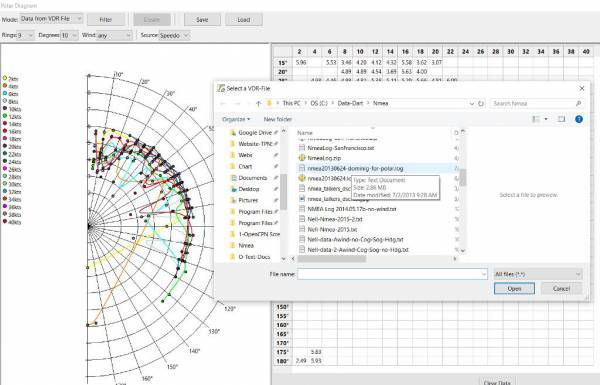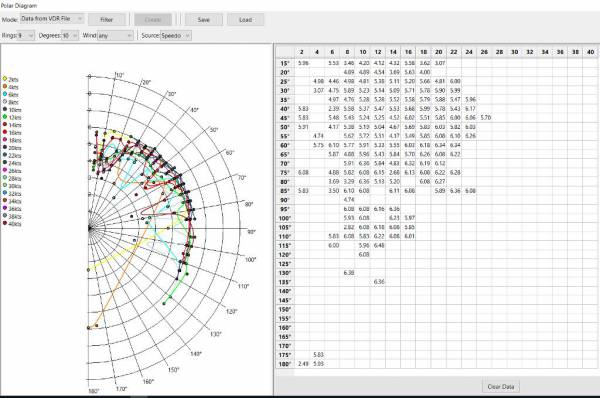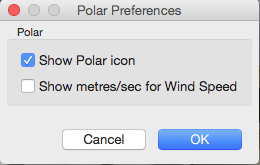indexmenu_n_1
Polar
Create your own Polar Files from Instruments
Links
-
Download:https://opencpn.org/OpenCPN/plugins/polar.html
-
Forum: CF Polar_pi Thread
2. Install
See Install and Enable page for installing this plugin.
3. Standard actions
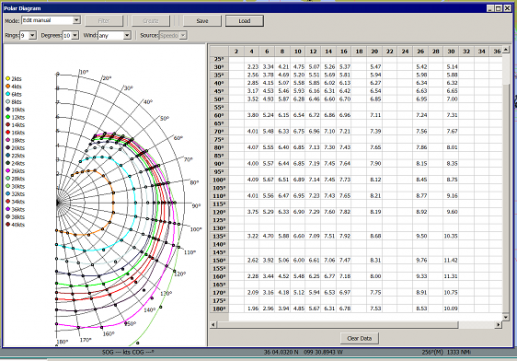
At this moment the polar plugin has 4 modes of operation:
-
Data from logbooks: This mode will read from all logbooks found in the logbook/data directory and if found enough data points it will create a Polar from this.
-
Data from NMEA: This mode will read data from the NMEA stream and create a Polar from this data.
-
Data from VDR File: This mode will read a given VDR file and will using the NMEA messages in there to create a Polar.
-
Edit Manual: This mode allows the user to create a Polar manually.
It is possible to switch between modes. For instance edit manually a Polar and then switch to Data from NMEA and Start Record. This will add and update the data for the polar.
The data will be collected in 5 degree wind directions and 2 knots of windspeed and saves this information. The plugin will also interpolate middle steps, eg 6 and 7 degree will be added to the 5 degree step and 8 and 9 will be added to 10 degree step. The windspeed is divided by 2, so column 2 knots hold the speeds from 2 till 3.99 and column 4 knots will hold the speeds 4 till 5.99. etc up to 40 knots.
If reading in other polar files it tries to fill in the wind direction in 5 degree steps and 2 knots of wind like the input from NMEA. It will use the same sampling as above.
Polar can read badly formatted polar files with lines of all zeros and can save the file out with the zeros removed.
4. Create your own Polar File
-
Confirm that your Wind and BSP/STW instruments are properly calibrated and that the nmea0183 data stream is working properly with full sentences and good checksum. Confirm that you can record the data.
-
Record Nmea0183 data while sailing in various wind conditions, at a wide range of wind angles, with the same set of sails trimmed properly, preferably with a clean bottom, average weight in the boat, and no current. Make several of these recordings for different sets of sails and reefing.
-
Using Polar_pi load one of the files.
Load Nmea0183 Recorded Data file
Open Nmea0183 Recorded Data file
-
Edit the file. You will want to normalize the data and make it regular, by eye.
-
Save the file with a new name, using some version of [Boat-Sails-Conditions].pol
-
Now you can use it in Weather_routing as one of your Polar files. Note that in Weather__routing you can load multiple polar files such as:
-
Very light wind under power
-
Light to medium wind under mainsail and genoa
-
Heavy wind under mainsail and jib, etc.
-
This plugin does an excellent job of building and preparing polars for use in weather_routing.